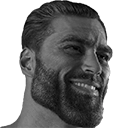

Claim Discord Developer Badge
Get your Discord developer badge without any coding! This is an open-source tool that will allow you to automatically register slash commands and run it one time on your bot.
How to use this tool
- Create an application in your Discord Developer Portal by clicking on the "New Application" button on the top right.
- Give your application a name, accept the TOS and create it.
- Head over to the bot section on the left.
- Click "Add Bot" and click "Yes do it".
- Now reset your bot token and copy it.
- Paste your token above and click submit.
- Once it's logged in, invite your bot using the provided link and run the /claim slash command.







Contact Information
- Email: [email protected]
- Discord: Under Ctrl#0001 (preferred)
Thank you for using this tool ❤️